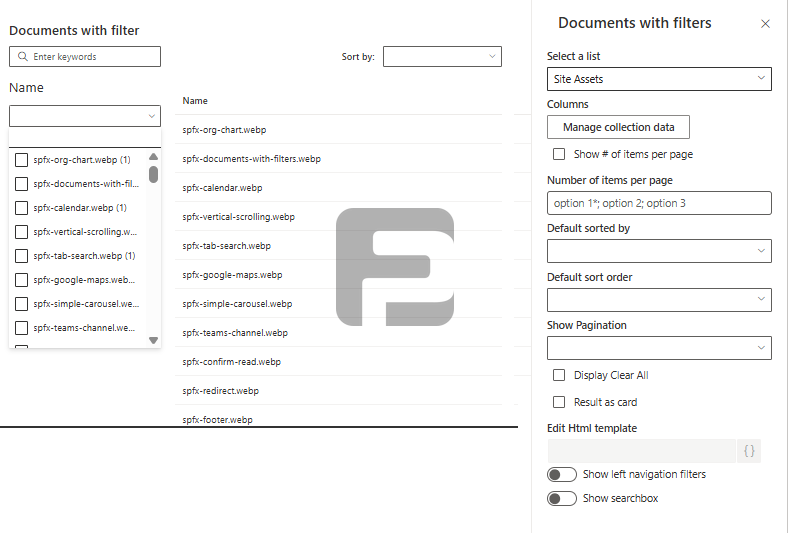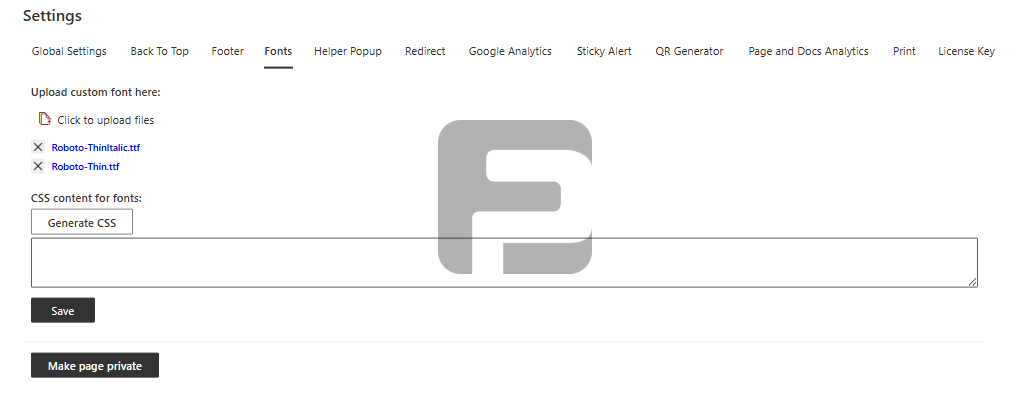Transform the way you use SharePoint with FusePoint—an intuitive suite of enhancements designed to make your digital workspace more efficient, user-friendly, and collaborative. Whether you’re looking to improve navigation, streamline content management, or boost productivity, FusePoint delivers the tools you need—without the complexity.