The Fusepoint Teams Channel Display webpart is a SharePoint Framework solution tailored for integrating Microsoft Teams directly into SharePoint sites. This webpart displays the Microsoft Teams channels that a user has access to, providing a seamless bridge between SharePoint and Teams environments. It enhances collaboration by allowing users to view and access their Teams channels from within SharePoint, streamlining workflows and communication.
Unified Access – Displays a list of Microsoft Teams channels that the user is a member of, providing direct access from the SharePoint site.
Interactive Links – Each channel is presented as a clickable link that, when selected, takes the user directly to the respective Teams channel in the Microsoft Teams application or web client.
Customizable Display – Administrators can configure which parts of the Teams information to display, such as channel names, team names, and recent activity or notifications.
Dynamic Updates – The webpart updates in real-time to reflect any changes in channel membership or new channel additions, ensuring users always have access to current information.
Integration with SharePoint and Teams – Leverages Microsoft's Graph API to fetch Teams data, ensuring compliance with Microsoft's security standards and seamless integration.
Responsive Design – Adapts to various screen sizes and device types, ensuring a consistent user experience across desktops, tablets, and mobile devices.
Enhanced User Experience – Designed to enhance productivity by reducing the need to switch between different applications to access Teams channels.
When choosing Primary Theme instead of custom colors, the text color and border color will automatically adapt to the section’s background.
This ensures consistent theming across SharePoint pages without requiring manual color adjustments.
Since the Fusepoint Teams Channel Display webpart displays and lists the channels and teams the currently logged-in user has access to, the following permissions must be granted:
To activate these permissions, navigate to API access under the SharePoint Admin Center > Advanced and approve the required permissions.
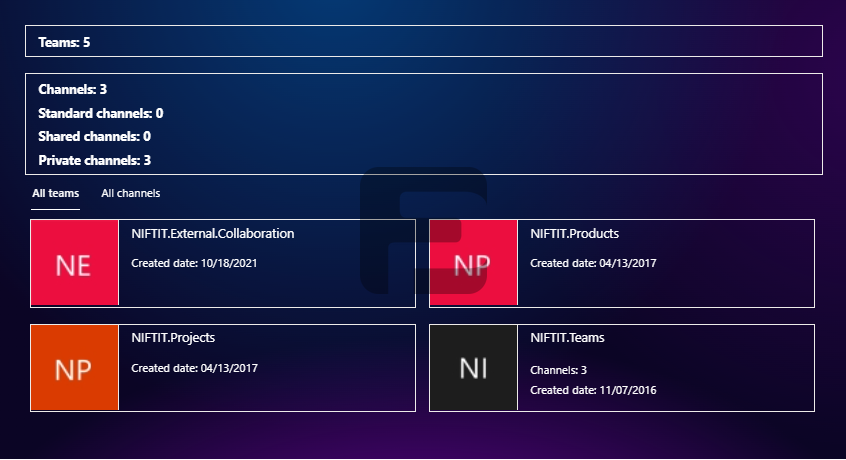
No credit card required.
FusePoint
The perfect addition to your SharePoint environments.
$399
$0
USD for 30 Days
then $399/mo
Get your team started now.