The Fusepoint Fonts Extension is a SharePoint Framework (SPFx) extension that allows users to upload and manage custom fonts within their SharePoint environment. It provides an easy-to-use interface for uploading font files, generating corresponding CSS, and defining a fonts folder path for centralized font storage.
Custom Font Upload – Users can upload .ttf, .otf, and other supported font file formats directly into SharePoint.
Automatic CSS Generation – Generate CSS content for uploaded fonts to apply them seamlessly within SharePoint pages.
Font Folder Path Configuration – Define a SharePoint folder (e.g., /SiteAssets/Fonts) where fonts will be stored.
Seamless Integration – Designed to integrate with SharePoint’s existing content management system.
Upload Fonts – Click on the file upload area to select font files from your device.
Generate CSS – Click the Generate CSS button to automatically generate the CSS content needed to use the fonts.
Define Font Folder Path
Save Changes
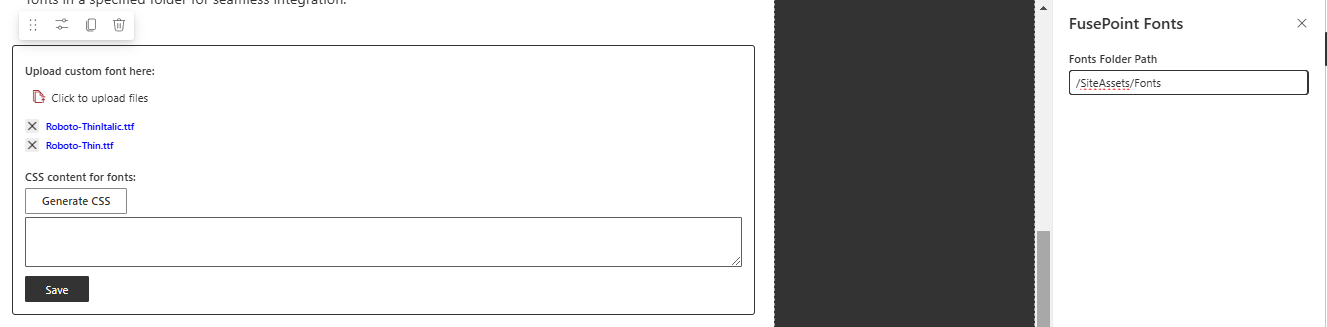
No credit card required.
FusePoint AI Package
The perfect addition to any SharePoint site.
$399
$0
USD for 30 Days
then $399/mo
Get your team started now.